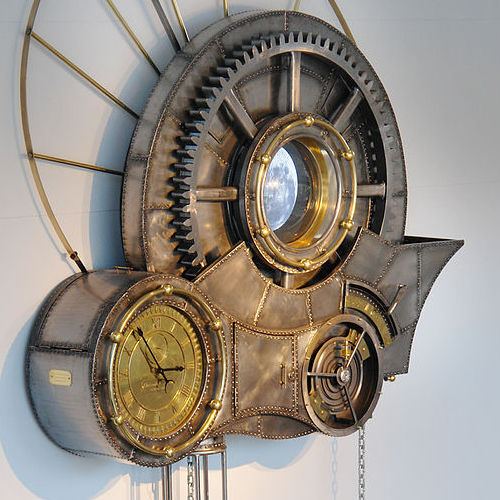Tech Stack#
For any computer science (or data science) course, several tools and software packages are needed for this course. These tools are not usually included on your computer, and if they are, some configuration is necessary. This page links out to a guide (depending on your operating system) to install the “Tech Stack” for PHYS 111. A “Tech Stack” is the complete set of tools and technologies needed to accomplish a particular task, in this case, Data Analytics.
As you go through the install guides, remember that perhaps the two most important things you will learn in this course is how to troubleshoot things and achieve familiarity and proficiency with your computer. Be patient, read things carefully, do not be afraid to try things, it’s unlikely you will do anything to irreversibly break your computer! Almost everything you do (you’re on your own if you decide to take a hammer to your laptop!) can be undone, don’t be afraid to ask your peers, TAs, and the instructor on Ed Discussion.
This is an exciting time for you as you begin your Data Science journey!
Install the Data Science Stack#
Below are links to the software installation guide used for PHYS 111 for the three operating systems that are currently supported.
Attribution#
Important
These instructions have been adapted and remixed from the original version provided by the UBC-Vancouver MDS Install stack under a CC-BY-SA 4.0 license. They were originally written by Anmol Jawandha but have since been updated by Firas Moosvi, Joel Ostblom, Tomas Beuzen, Rodolfo Lourenzutti, & Tiffany Timbers, and others.